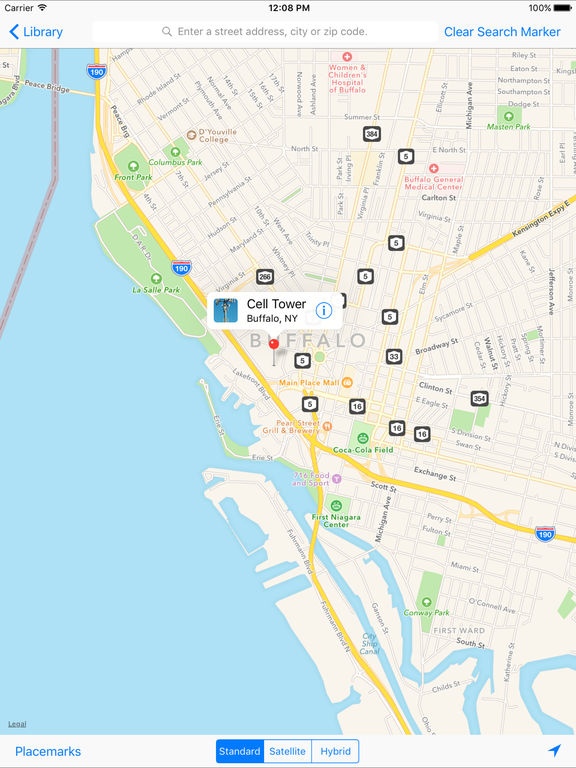PointMarker 1.2.3
Continue to app
Paid Version
Publisher Description
Log important locations or geographic data with PointMarker! PointMarker makes it easy to record points and data. Simply press and hold over any point on the map to drop a pin and then annotate the point as needed. Need to record a different data set? Just add a new map and record more points. Share map data with others by emailing both .KMZ and text files. PointMarker allows you to: - Record and annotate points in multiple maps. - Press and hold to drop a pin. Press and hold on an existing pin to move it. - Add descriptions, notes and an image to a location. - Share data via email using either .KMZ or ASCII .CSV files. - Move to your current location with one click or search for a location. - Filter existing points by search Titles and Subtitles. - Select from Standard, Satellite and Hybrid map styles. Here are some examples of how you can use PointMarker: - Utility companies can record locations of assets like wells, towers, sheds, etc. - Public works and municipalities can mark project or work sites such as potholes, signage or other repair locations. - Individuals can record their favorite locations like restaurants, hotels, beaches, parks and more. - Educators could use PointMarker to record locations for class projects, scavenger hunts or geo-caches. - Real Estate professionals can provide potential buyers a hotlist / hot sheet or a prospect list for buyers. * Note: .ZIP files created for PointMarker email attachments cannot be unzipped using the OS X Archive Utility. The files can be unzipped using other utilities such as Stuffit Expander. * PointMarker requires a Wi-Fi or cellular connection to load maps.
Requires iOS 6.0 or later. Compatible with iPad.
About PointMarker
PointMarker is a paid app for iOS published in the System Maintenance list of apps, part of System Utilities.
The company that develops PointMarker is PerCon Corporation. The latest version released by its developer is 1.2.3.
To install PointMarker on your iOS device, just click the green Continue To App button above to start the installation process. The app is listed on our website since 2013-09-01 and was downloaded 3 times. We have already checked if the download link is safe, however for your own protection we recommend that you scan the downloaded app with your antivirus. Your antivirus may detect the PointMarker as malware if the download link is broken.
How to install PointMarker on your iOS device:
- Click on the Continue To App button on our website. This will redirect you to the App Store.
- Once the PointMarker is shown in the iTunes listing of your iOS device, you can start its download and installation. Tap on the GET button to the right of the app to start downloading it.
- If you are not logged-in the iOS appstore app, you'll be prompted for your your Apple ID and/or password.
- After PointMarker is downloaded, you'll see an INSTALL button to the right. Tap on it to start the actual installation of the iOS app.
- Once installation is finished you can tap on the OPEN button to start it. Its icon will also be added to your device home screen.